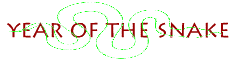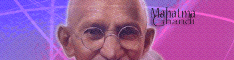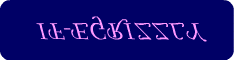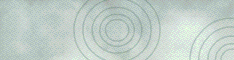as this crazy rollercoaster year draws to a close and as this month of goodwill, family, and friend’s food drink and prezzies to the extreme and excess. Comes into play.
as this crazy rollercoaster year draws to a close and as this month of goodwill, family, and friend’s food drink and prezzies to the extreme and excess. Comes into play. ![1beer [1-beer.gif]](./images/smilies/1-beer.gif)

![PA [partyanimal.gif]](./images/smilies/partyanimal.gif)
Well maybe in Christmases past?
 This year being a time of crises and resulting in the disruptions of daily routines our financial wellbeing along with the other daily stuff to be dealt with! SARS-CoV-2 Covid
This year being a time of crises and resulting in the disruptions of daily routines our financial wellbeing along with the other daily stuff to be dealt with! SARS-CoV-2 Covid ![panic [Panic_.gif]](./images/smilies/Panic_.gif) 19 (wear a mask it’s a small price to pay!)
19 (wear a mask it’s a small price to pay!)  Why chance it “it’s you it’s me it’s me breathen me friends and family!
Why chance it “it’s you it’s me it’s me breathen me friends and family!  The season of goodwill and the spoofing trolls are out attacking every orifice
The season of goodwill and the spoofing trolls are out attacking every orifice  landline text and email + mobbie
landline text and email + mobbie  only today I intercepted an automated attack on the landline. Which went along the lines, that I needed to confirm from my Amazon account the purchase of an Iphone12 at a cost of £1300 bla blab la... after answering not speaking their automated-script played, I thus I stayed silent the call went to dialing-tone....tried an anonymous callback dialing unobtainable
only today I intercepted an automated attack on the landline. Which went along the lines, that I needed to confirm from my Amazon account the purchase of an Iphone12 at a cost of £1300 bla blab la... after answering not speaking their automated-script played, I thus I stayed silent the call went to dialing-tone....tried an anonymous callback dialing unobtainable I had an e-mail from a warming
 likely that Iphone12 I allegedly owned
likely that Iphone12 I allegedly owned  I had 2 delve deeper.
I had 2 delve deeper. https://www.digitalcheck.com/how-to-spo ... ing-scams/ a good starting point but if life was that simple, time for organising security measures learning the speil ; time responding to a custom scam where a ‘ warrant will be issued in my name for immediate arrest
 or the failed vehicle tax scam bosh!
or the failed vehicle tax scam bosh! 
More time wasted
Check the destination address (hover over)
Only pay attention to the last two places in the destination address. Referred to as the “Second-to-Last-Dot Rule” and the “First Slash Rule.”
What this means is, ignore anything that comes before the second-to-last dot in the URL. And ignore whatever comes after the first slash in the address.
This would mean in the following example, ignore everything except:
• the “microsoft” and “.com” in https://www.microsoft.com/
• the “amazon” and “.ca” in https://www.amazon.ca/ap/signin?_encoding=UTF8
• the “scam” and “.co” in https://login.office.microsoft.com.scam ... ook-login/
• https://www.digitalcheck.com/how-to-spot-phishing-scams
and by no sense of the word as its not foolproof its a starting point

Don't get ripped off loads of online scams out there...
“Life has it woes so learn to be on your toes, be alert.”
― Bernard Kelvin Clive, Your Dreams Will Not Die ('goodreads.com')
Have a Happy Crimbo